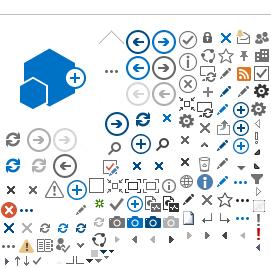Our annual masterclasses are primarily intended for those students taking modules
which include particle physics at 'A' or 'AS' level but are also open
to any physics student or teacher interested in studying or teaching the
subject. The Masterclasses will consist of a mixture of talks given by
researchers in the Particle Physics Department, a computer workshop, where students use LHC data to investigate the Z boson and to find the Higgs boson and tours of scientific facilities, such as ISIS and Diamond Light Source.
The first Masterclass at RAL was held in 1998 when we entertained 114 students from ten different schools. Our popularity increased and in the year 2000 we attracted over 200 students and separate Masterclasses had to be organised over two days to cope with the numbers! In 2002 we adopted a three-day format and routinely entertained 500 students each year for the next ten years.
The 2025 particle physics masterclass (depicted below) had over 800 students attend in person and online sessions.

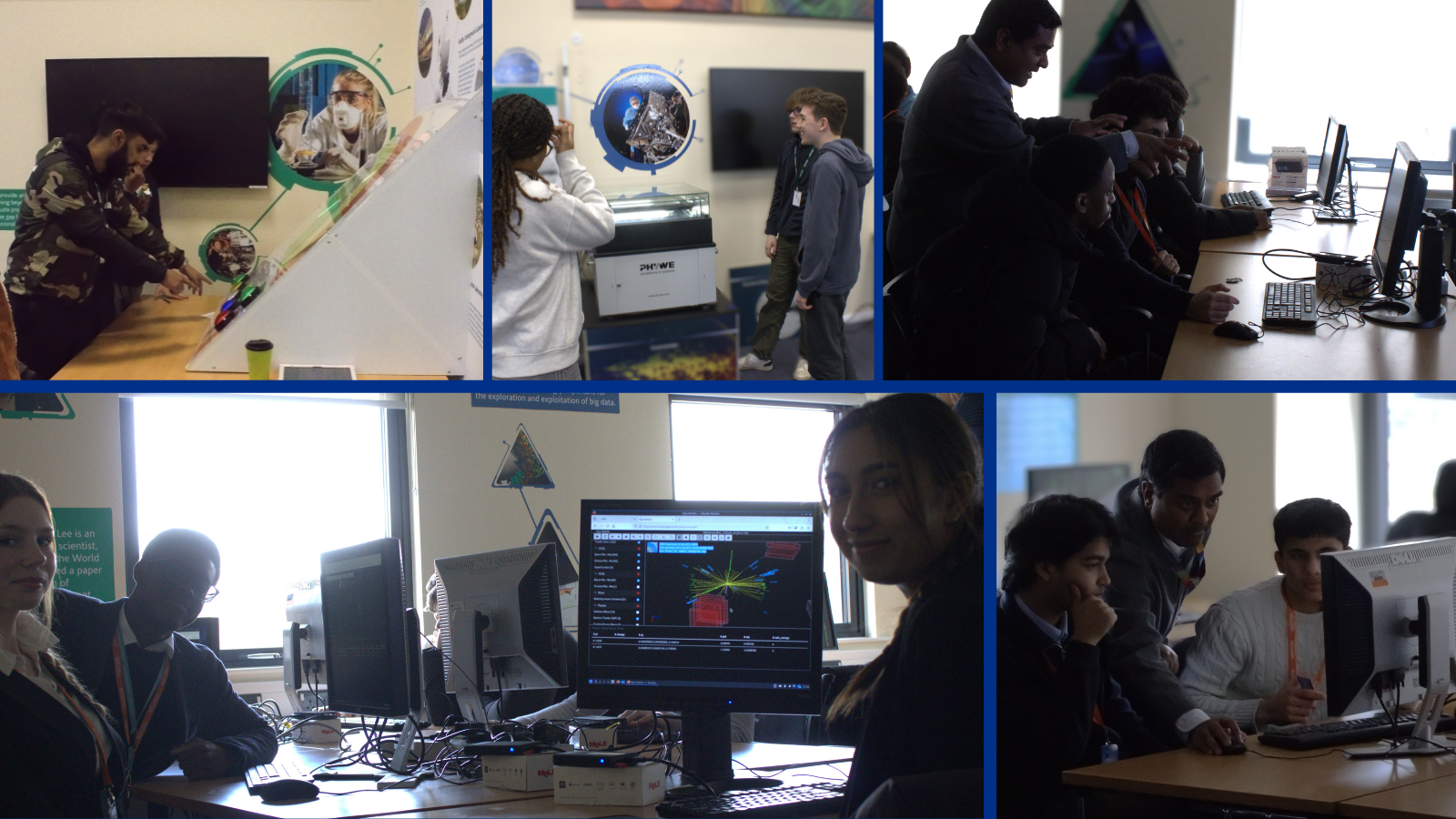


![]()
RESOURCES
LECTURES VIDEOS (2023 and Prior)
CODING RESOURCES:
During the masterclass we run a computer coding workshop for students to try to find the Higgs boson.
If you want to try this for yourself, you can follow the Jupyter notebook at this link: Boson excercise.